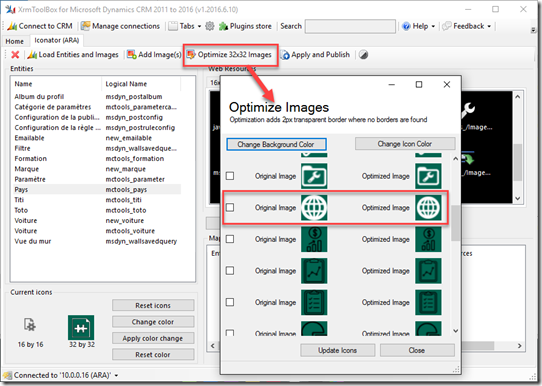New XrmToolBox plugin : Attribute Usage Inspector
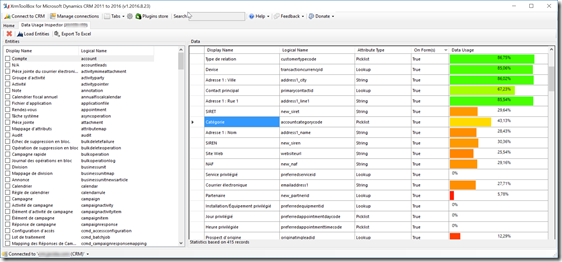
A colleague of mine recently asked if it was possible to inspect data usage to determine which attributes are useless in a CRM 2016 organization because not filled with any value. My first answer was: no. I used to know a solution named CRM Data Detective that does the same but for CRM 4 and CRM 2011 only. Ok, I was wrong and found out that a version for CRM 2015/2016 also exists. Anyway, the major problem with this solution is the fact that if the entity you want to inspect has more records than the AggregateQueryRecordsLimit (which is 50,000 in CRM Online and cannot be updated), then you don’t get real usage statistics. This plugin resolves this limitation by querying actual records instead of performing aggregation query (only if aggregation query fails because of the limit). This can impact performance but if you really needs it, you get it. You can also export the result in a raw Excel file. Here is a screenshot As usual, please use the Plugins Store in XrmToolBox to get th