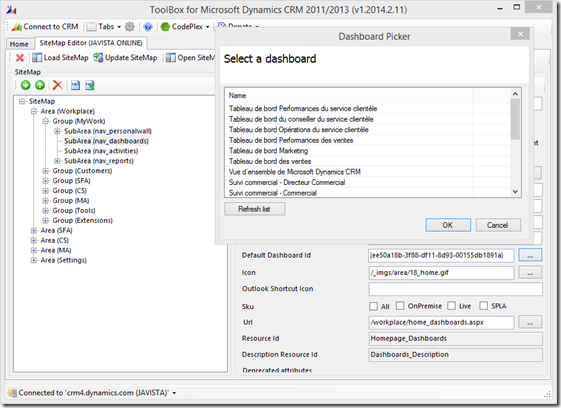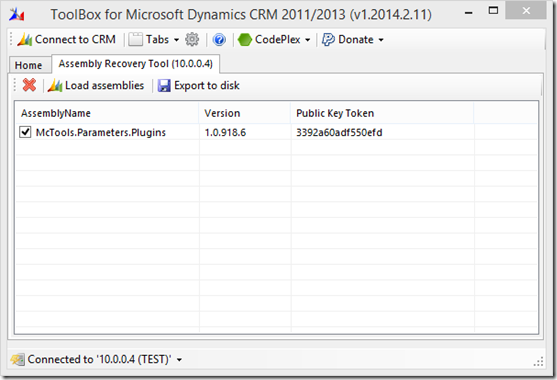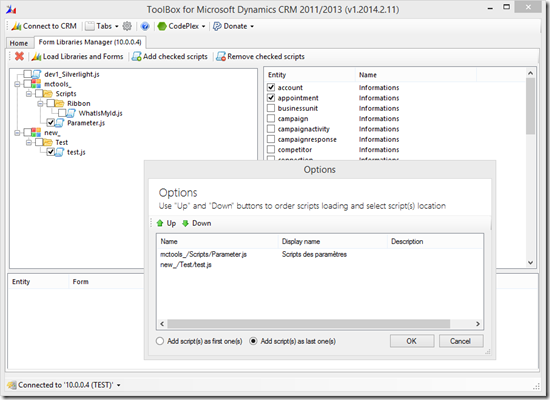Storing custom configuration settings in Microsoft Dynamics CRM
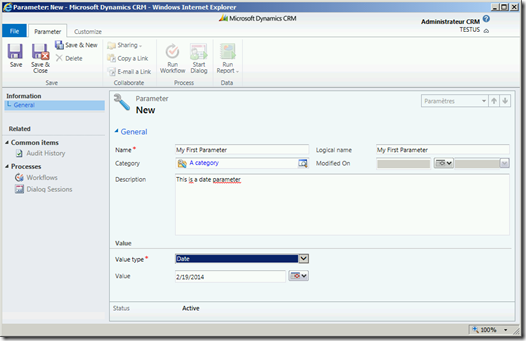
Since some years, I’m using two custom entities to store some parameters used in JavaScript, Plugins and Custom Workflow Activities. As I have been asked to share them with the community, I’m doing it today? I have created a managed solution that contains these two entities: Parameters Category : Used to define parameters groups Category : This is the main entity that stores the parameter with the following attributes: Name : This is a display name that can be changed anytime Logical name : This is a name editable only during creation Category : To indicate in which group of parameters the parameter belongs Description : no need of explanation here Value type : define the type of value Value : depending of the type, the appropriate control is displayed. When saving the value is also copied to a global text attribute named “global value” This way, I can store typed parameters for multiple usages: Storing counter current value Storing url of an external applicati